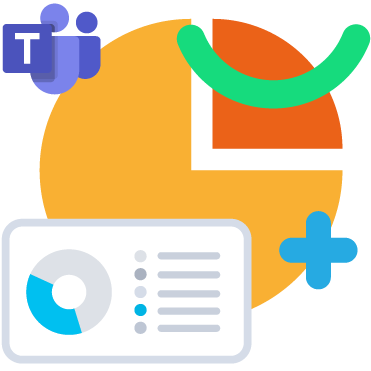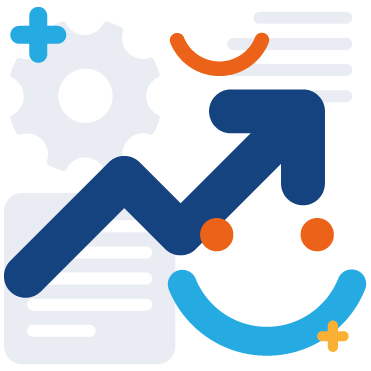Trasforma Microsoft Teams in un Contact Center

Un Contact Center Voice e Digital che funziona. Sempre.
Routing semplificato
- Utilizza il routing IVR tradizionale o potenziato dall’AI per indirizzare i clienti.
- Gestisci il routing in modo preciso su canali sia vocali che digitali.
- Offri agli operatori piena visibilità su: chiamate e chat in coda, gestite o perse, colleghi connessi e i loro stati su MS Teams e Calendar, e dati aggiuntivi e in tempo reale relativi al workspace/li>
Supporto AI integrato
- Utilizza agenti vocali e chat, basati su AI e LLM per gestire FAQ, ticket, appuntamenti e molto altro.
- Apprendono automaticamente dalle tue knowledge base, migliorando nel tempo la gestione di richieste sempre più complesse.
- Fanno escalation quando necessario, e supportano gli operatori con suggerimenti in tempo reale e best practice.
Editor di flussi no-code
- Progetta flussi vocali e chat basati su AI con un editor drag & drop: crea, modifica e fai test in 6 lingue.
- Connettiti a qualsiasi canale e integra facilmente CRM, ERP o altri sistemi esistenti per centralizzare le informazioni.
- Integra il tuo CRM, ERP o qualsiasi sistema rilevante per centralizzare le informazioni.
Workspace omnicanale
- Voce e chat sono unificate su un’unica piattaforma accessibile ovunque dagli operatori.
- Gestisci le chiamate (rispondi, trasferisci, parcheggia, riprendi) e aggiorna lo stato di chiamate e chat confacilità.
- Lascia note ai colleghi, accedi o esci dalle code, imposta i tempi di wrap-up e resta sempre sincronizzato con aggiornamenti live.
Monitoraggio in tempo reale
- I supervisori possono monitorare in tempo reale agenti, code e performance delle chiamate, sia in modo aggregato che per singolo operatore.
- Tieni traccia dello stato delle chiamate (gestite, in attesa, in overflow, abbandonate) e della disponibilità degli agenti (disponibile, occupato, in pausa e per quanto tempo, disconnesso).
- Intervieni direttamente forzando l’ingresso o l’uscita degli agenti dalle code e ricevi alert automatici in base alle performance delle chiamate.
Compliance Recording
- Gli agenti possono gestire le registrazioni da Microsoft Teams o dal proprio workspace.
- Esplora, scarica, riproduci ed elimina le registrazioni dal client di Teams.
- Tutte le operazioni sono conformi alle normative globali sulla privacy e la sicurezza (GDPR, HIPAA, PCI-DSS, MiFID II ed altre).
AI Voice e Sentiment Analysis
- Le chiamate registrate vengono trascritte e analizzate attraverso la sentiment analysis, basata su AI, per fornire insight sulle performance.
- I supervisori possono accedere ad una dashboard aggregata e filtrare le conversazioni per tag, agente o gruppo.
- Vengono attivati degli allarmi personalizzati quando vengono pronunciati termini specifici, facilitando una risposta rapida.
Qualsiasi opzione PSTN
- Supporta Operator Connect, Direct Routing e Microsoft Calling Plans, personalizzati per il tuo business.
- Imagicle Contact Center per Microsoft Teams offre funzionalità complete e prestazioni superiori, senza alcuna limitazione.
- Si integra perfettamente con Microsoft Teams, garantendo interoperabilità e user experience ottimali.
Integrazioni ecosistema
- Imagicle si integra con i principali sistemi CRM/ERP (es. Microsoft Dynamics, Salesforce) per offrire info centralizzate e screen pop-up.
- Supporta Entra ID per il single sign-on, la sincronizzazione utenti e si integra con Microsoft Calendar per visualizzare in tempo reale lo stato di presenza.
- Gli agenti AI si sincronizzano con le knowledge base per fornire informazioni sempre aggiornate.
Routing semplificato
- Utilizza il routing IVR tradizionale o potenziato dall’AI per indirizzare i clienti.
- Gestisci il routing in modo preciso su canali sia vocali che digitali.
- Offri agli operatori piena visibilità su: chiamate e chat in coda, gestite o perse, colleghi connessi e i loro stati su MS Teams e Calendar, e dati aggiuntivi e in tempo reale relativi al workspace/li>
Supporto AI integrato
- Utilizza agenti vocali e chat, basati su AI e LLM per gestire FAQ, ticket, appuntamenti e molto altro.
- Apprendono automaticamente dalle tue knowledge base, migliorando nel tempo la gestione di richieste sempre più complesse.
- Fanno escalation quando necessario, e supportano gli operatori con suggerimenti in tempo reale e best practice.
Editor di flussi no-code
- Progetta flussi vocali e chat basati su AI con un editor drag & drop: crea, modifica e fai test in 6 lingue.
- Connettiti a qualsiasi canale e integra facilmente CRM, ERP o altri sistemi esistenti per centralizzare le informazioni.
- Integra il tuo CRM, ERP o qualsiasi sistema rilevante per centralizzare le informazioni.
Workspace omnicanale
- Voce e chat sono unificate su un’unica piattaforma accessibile ovunque dagli operatori.
- Gestisci le chiamate (rispondi, trasferisci, parcheggia, riprendi) e aggiorna lo stato di chiamate e chat confacilità.
- Lascia note ai colleghi, accedi o esci dalle code, imposta i tempi di wrap-up e resta sempre sincronizzato con aggiornamenti live.
Monitoraggio in tempo reale
- I supervisori possono monitorare in tempo reale agenti, code e performance delle chiamate, sia in modo aggregato che per singolo operatore.
- Tieni traccia dello stato delle chiamate (gestite, in attesa, in overflow, abbandonate) e della disponibilità degli agenti (disponibile, occupato, in pausa e per quanto tempo, disconnesso).
- Intervieni direttamente forzando l’ingresso o l’uscita degli agenti dalle code e ricevi alert automatici in base alle performance delle chiamate.
Compliance Recording
- Gli agenti possono gestire le registrazioni da Microsoft Teams o dal proprio workspace.
- Esplora, scarica, riproduci ed elimina le registrazioni dal client di Teams.
- Tutte le operazioni sono conformi alle normative globali sulla privacy e la sicurezza (GDPR, HIPAA, PCI-DSS, MiFID II ed altre).
AI Voice e Sentiment Analysis
- Le chiamate registrate vengono trascritte e analizzate attraverso la sentiment analysis, basata su AI, per fornire insight sulle performance.
- I supervisori possono accedere ad una dashboard aggregata e filtrare le conversazioni per tag, agente o gruppo.
- Vengono attivati degli allarmi personalizzati quando vengono pronunciati termini specifici, facilitando una risposta rapida.
Qualsiasi opzione PSTN
- Supporta Operator Connect, Direct Routing e Microsoft Calling Plans, personalizzati per il tuo business.
- Imagicle Contact Center per Microsoft Teams offre funzionalità complete e prestazioni superiori, senza alcuna limitazione.
- Si integra perfettamente con Microsoft Teams, garantendo interoperabilità e user experience ottimali.
Integrazioni ecosistema
- Imagicle si integra con i principali sistemi CRM/ERP (es. Microsoft Dynamics, Salesforce) per offrire info centralizzate e screen pop-up.
- Supporta Entra ID per il single sign-on, la sincronizzazione utenti e si integra con Microsoft Calendar per visualizzare in tempo reale lo stato di presenza.
- Gli agenti AI si sincronizzano con le knowledge base per fornire informazioni sempre aggiornate.

Certificato per Microsoft Teams
Imagicle ha ottenuto le certificazioni ufficiali per Microsoft 365 Privacy & Security e Contact Center, a dimostrazione degli elevati standard di qualità e conformità che garantiamo.
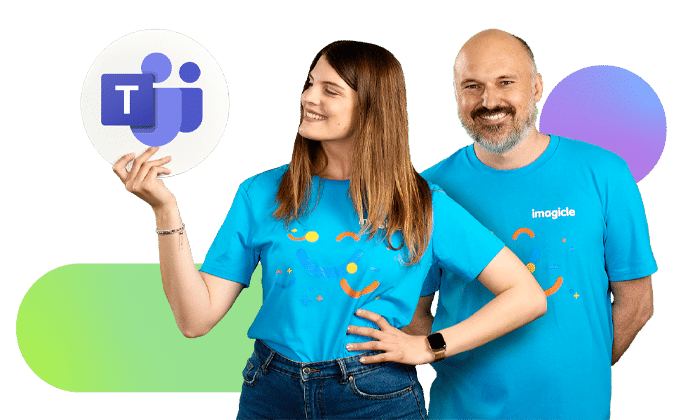
Tanti prodotti, un solo contact center per Microsoft Teams
Approfondisci ogni prodotto Imagicle pronto a trasformare Microsoft Teams in un software di contact center inbound.
Prima di andare, leggi qui
-
Products Blog
Teams Call Queue Reporting: What is the Queues App?
Teams Call Queue Reporting: What is the Queues App?What is the Queues App and how does it collect call queue reporting? Do you need a more advanced tool? Find out. -
EN
Guarda
WEBINAR - Release45’AI-Powered Contact Center Solutions for MS Teams. (EMEAR)Join us for this exclusive webinar focusing on contact center experience and how it can be elevated with powerful tools for MS Teams. -
Download
Brochure BlogTransform Microsoft Teams into a Complete Communication Hub with Imagicle
Transform Microsoft Teams into a Complete Communication Hub with ImagicleDiscover how Imagicle apps turn Microsoft Teams into a fully-featured, compliant, intuitive enterprise communication solution.
Teams Call Queue Reporting: What is the Queues App?
Transform Microsoft Teams into a Complete Communication Hub with Imagicle
Scegli quello che fa per te.
ADVANCED 1
Voice + Rec
- Voce inbound
- Workspace agente
- Workspace supervisore
- Compliance Call Recording
- Supporto Imagicle
ADVANCED 2
Omni + Virtual + Rec
- Voce inbound
- Workspace agente
- Workspace supervisore
- Compliance Call Recording
- 800 conversazioni digitali
- Virtual Agents – Chat bots
- Canali digitali: Web, Email, SMS
- Canali social: WhatsApp, Messenger, Telegram
- Supporto Imagicle
ADVANCED 3
Omni + Virtual + WOW
- Voce inbound
- Workspace agente
- Workspace supervisore
- Compliance Call Recording
- 1500 conversazioni digitali
- Virtual Agents – Chat bots
- Canali digitali: Web, Email, SMS
- Canali social: WhatsApp, Messenger, Telegram
- Trascrizioni, insight, allarmi, Sentiment Analysis
- Supporto Imagicle
Dall'ImagicleBeat blog
-
Download
Brochure BlogTransform Microsoft Teams into a Complete Communication Hub with Imagicle
Transform Microsoft Teams into a Complete Communication Hub with ImagicleDiscover how Imagicle apps turn Microsoft Teams into a fully-featured, compliant, intuitive enterprise communication solution. -
Products Blog
Teams Call Queue Reporting: What is the Queues App?
Teams Call Queue Reporting: What is the Queues App?What is the Queues App and how does it collect call queue reporting? Do you need a more advanced tool? Find out. -
Products Blog
Contact Center for Microsoft Teams: Do You Need to Build One?
Contact Center for Microsoft Teams: Do You Need to Build One?Is building a contact center for Microsoft Teams what's keeping your business from ultimate success? Find out.
Transform Microsoft Teams into a Complete Communication Hub with Imagicle
Teams Call Queue Reporting: What is the Queues App?
Contact Center for Microsoft Teams: Do You Need to Build One?
Hai qualche domanda?
Sì, se integrato con le soluzioni Imagicle. Microsoft Teams offre funzionalità base come chiamate, code e IVR, ma non dispone di funzionalità avanzate per ottimizzare e centralizzare le attività quotidiane di agenti e supervisori del contact center.
Dopo un’adeguata fase di consultazione, il team Imagicle Advanced Services impiegherà un giorno per completare l’onboarding. Potrai anche prenotare delle sessioni di formazione aggiuntive da remoto, se lo vorrai. Durante tutto il tuo percorso, non sarai mai solo: avrai al tuo fianco non solo un servizio di supporto valutato 9.8, ma un intero team di professionisti Imagicle pronti ad assisterti — dal customer success alle vendite, fino al supporto tecnico.
Con Imagicle Contact Center hai a disposizione tutte le funzionalità per valutare la customer satisfaction. Le chiamate vengono registrate, trascritte e analizzate tramite sentiment analysis, offrendoti una visione chiara dell’umore dei clienti durante le conversazioni. La dashboard di monitoraggio in tempo reale ti mostra dati su interazioni perse, tempi di attesa e molto altro, permettendoti di intervenire per migliorare le performance. Grazie all’intelligenza artificiale, eliminerai i tempi di inattività e supererai i limiti dell’orario d’ufficio, mantenendo attive le comunicazioni 24/7.
Tutte le nostre soluzioni rispettano rigorosamente le normative GDPR e HIPAA, oltre a regolamenti specifici di settore come MiFID II e PCI-DSS. Inoltre, l’azienda è certificata ISO 27001.Tra le funzionalità a supporto della compliance trovi: accesso basato sul ruolo, audit trail, policy flessibili di conservazione dei dati, crittografia dei dati a riposo e in transito, e altro ancora. Consulta l’Imagicle Compliance Policy per scoprire di più.
Per ricevere informazioni sui prezzi, ti invitiamo a contattare il nostro team Sales. Dai un’occhiata ai piani disponibili nella sezione “Piani” del nostro sito.
 Welcome
Welcome Automate
Automate Ensure
Ensure Analyze
Analyze Altro
Altro