 Fiamma Romano - 31 Luglio, 2025 - 6 ’ read
Fiamma Romano - 31 Luglio, 2025 - 6 ’ readIs Microsoft Teams HIPAA Compliant? The Missing Piece in Call Recording
As the platform’s users steadily grow across sectors, including healthcare, a question rises to the top for legal teams: is Microsoft Teams HIPAA compliant? And more specifically, can Teams calls be recorded in a HIPAA-compliant way?
In this article, we’ll break down what HIPAA compliance means in the context of Microsoft Teams, how it applies to call recording, explore the limitations of native Teams recording features, and show how Imagicle can ensure compliance call recording for Teams voice communication – all by answering five key questions.
Table of Contents
1. Is Microsoft Teams HIPAA Compliant?
Yes, Microsoft Teams can operate in a HIPAA-compliant manner, but only when configured and used appropriately.
Microsoft offers its covered entity and business associate customers a HIPAA Business Associate Agreement (BAA) that covers in-scope Microsoft services, which is the first foundational step toward compliance. Under this agreement, Microsoft commits to handling protected health information (PHI) according to HIPAA rules.
However, Microsoft Teams compliance isn’t automatic. Healthcare organizations must still enforce proper access controls, data loss prevention, retention policies, device configuration, auditing, and workforce training. Critically, native recording features are don’t make Microsoft Teams HIPAA compliant on their own, because they lack the advanced safeguards required in regulated healthcare environments.
2. What Does HIPAA Require?
As per the HIPAA Privacy Rule, The Health Insurance Portability and Accountability Act (HIPAA), enforced by the U.S. Department of Health & Human Services (HHS), establishes national standards to protect individuals’ medical records and other individually identifiable health information (collectively defined as “protected health information”) and applies to health plans, health care clearinghouses, and those health care providers that conduct certain health care transactions electronically.
The regulation outlines three core safeguards for protecting patient data as per the HIPAA Security Rule:
- Administrative: access controls, policies, and workforce training
- Technical: encryption, secure authentication, and audit controls
- Physical: data center security and controlled facility access
For a software solution to be compliant, it must address all three categories. Any system that stores or transmits electronic protected health information (ePHI) must include:
- Access controls: Restricting access to authorized users only
- Audit controls: Logging activity related to PHI access
- Data integrity: Ensuring PHI isn’t altered or destroyed improperly
- Transmission security: Encrypting data in transit and at rest
- Secure storage: Safeguarding recorded files in compliant environments
- BAA agreements: With all third-party vendors handling PHI
3. Is Native Teams Call Recording HIPAA Compliant?
Out of the box, Microsoft Teams’ native recording features are not designed for HIPAA compliance. While Teams offers meeting recording functionality, this doesn’t extend to Teams voice call recording (PSTN or internal telephony).
Additionally, Teams recordings are not encrypted end-to-end by default, and there are significant limitations in how access to those recordings is managed. HIPAA requires strict role-based access control, audit logging, and data integrity measures, none of which are fully supported in Microsoft Teams’ native recording features. For example, administrators may find it difficult to enforce retention policies, track who accessed a recording, or determine if data was altered, mainly due to the storage in OneDrive or SharePoint.
Furthermore, Teams does not provide granular storage controls out of the box, meaning organizations have limited ability to specify where recordings are stored or how they’re protected across global data centers.

To cover this gap and achieve Teams recording compliance, Microsoft now requires third‑party certified compliance call recording solutions that integrate with Teams and deliver enterprise‑grade call capture and retention policies. As Microsoft put it on their Compliance Recording overview, here’s what you need to be Microsoft Teams HIPAA compliant: Using a partner solution to record Teams calls, meetings, and events allow corporate compliance officers to securely collect necessary communications in the manner required to meet regulated compliance and legal obligations, such as MiFID II, Dodd-Frank, FDCPA, HIPAA, and GDPR.
4. What Makes a Teams Call Recording HIPAA Compliant?
A Teams recording compliance solution, to abide by HIPAA, must:
- Use TLS and AES encryption to protect data in transit and at rest
- Provide granular access control and enforce strong user authentication
- Store recordings in HIPAA-certified or ISO 27001-compliant, encrypted environments
- Maintain detailed audit trails for every access and modification
- Offer custom retention policies to manage lifecycle and deletion of PHI
- Be available under a signed BAA with the provider
In addition, solutions should integrate via Microsoft’s certified compliance recording APIs, which enable third-party platforms to capture calls in a secure and auditable way.
Related Content
- Teams Voice Call Recording: 4 Things to Do Before Rolling Out The Solution
- Teams Call Recording in 2025: Ensuring Compliance and Exceeding Customer Expectations
- 2025 Teams Call Recording Guide
5. How Imagicle Ensures HIPAA-Compliant Call Recording for Teams
Imagicle delivers a secure, flexible solution for Microsoft Teams voice call recording, tailored for regulated sectors like healthcare.
Here’s how Imagicle makes Microsoft Teams HIPAA compliant:
- End-to-end encryption: All media and metadata are encrypted using industry standards (TLS 1.2+, AES-256)
- Microsoft-certified integration: Imagicle leverages Teams’ official APIs for compliance recording, ensuring seamless and secure capture
- Secure cloud architecture: Hosted in Microsoft Azure and AWS Multicloud, certified for HIPAA and ISO 27001
- Retention Policies: Automate and customize retention, legal hold, deletion, and PHI management based on internal policies
- Advanced reporting: Full compliance reporting and analytics support internal governance and external audits
- Tampering detection: All locally or externally stored recordings are encrypted with a proprietary digital signature, to avoid data tampering.
- Role based access: Regulating access to the Call Recording solution based on the roles of individual users and groups within an organization.
▶️ Learn more in the 2025 Teams Call Recording Guide
5.1 Certified to Work with Microsoft Teams
Imagicle has more going on than simple Teams recording compliance. We deliver a policy-driven call recording solution that is officially certified for Microsoft Teams, meeting Microsoft’s highest standards for security, performance, and regulatory compliance. This certification confirms that the solution is fully integrated within the Teams environment and is capable of reliably capturing and storing communications according to customizable organizational policies. Whether you’re in healthcare, finance, or another regulated industry, Imagicle helps maintain compliance, safeguard data integrity, and streamline oversight with centralized tools that reduce operational complexity.
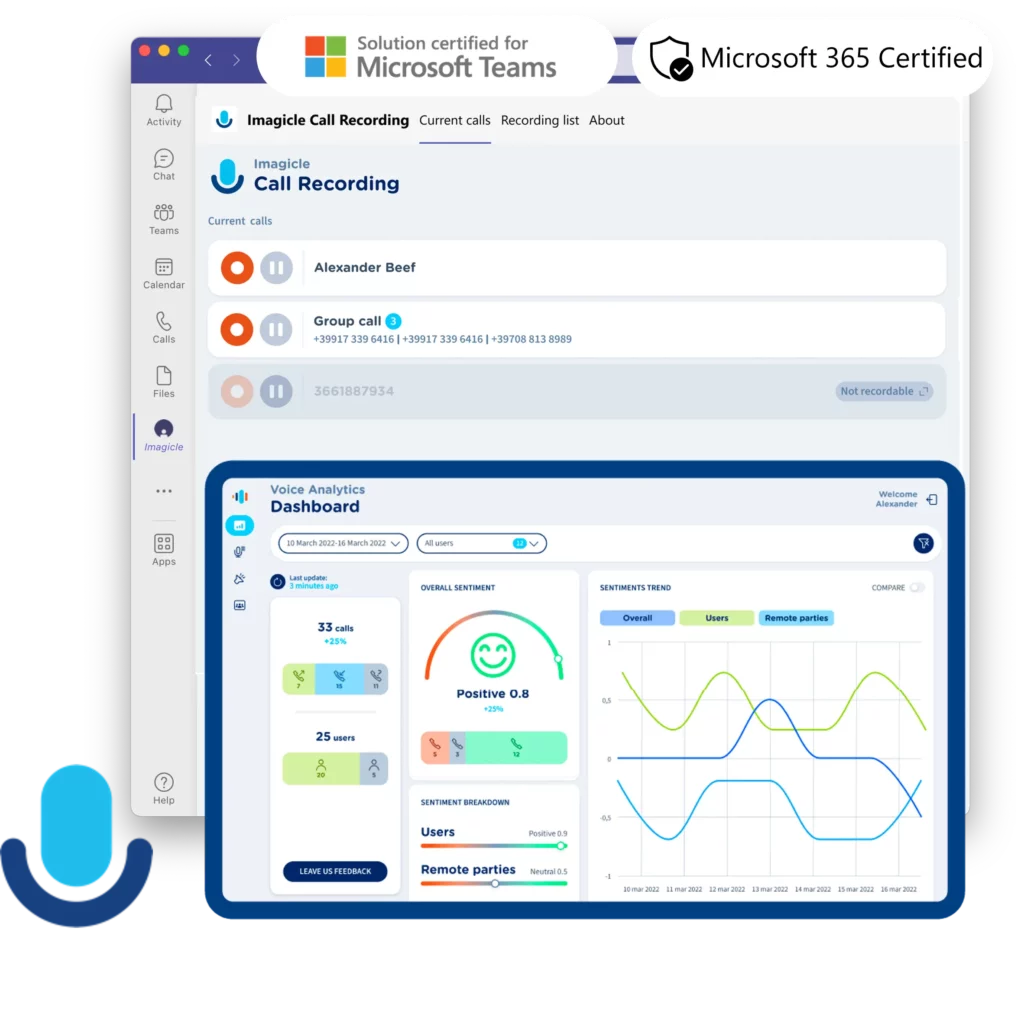
5.2 A user experience you’ll love
Imagicle’s approach goes beyond basic interoperability. Our recording solution is natively embedded within the Teams interface, offering a seamless user experience. Users and supervisors can initiate, pause, resume, and review recordings directly inside Teams, without needing to switch to an external app.
For compliance officers and team leads managing large volumes of recorded conversations, speed and precision are essential. Imagicle Call Recording includes powerful search and filter options, letting users quickly locate specific recordings based on user or team, call type (incoming/outgoing), timestamp and duration, department or use case, custom tags or notes.
The result is a smooth, intuitive experience for every stakeholder:
- End users can manage recordings effortlessly from within the Teams workspace.
- IT admins benefit from centralized configuration, audit-ready logging, and compliance-focused settings
- Supervisors get robust search and playback tools for fast, accurate reviews.
For a deeper dive into the user experience, our experts are free for a a free 30-minute demo whenever it’s convenient for you.
FAQs: Microsoft Teams HIPAA Compliance & Call Recording
Is Microsoft Teams HIPAA compliant out of the box?
No. Microsoft Teams can be made HIPAA compliant, but only if your organization signs a Business Associate Agreement (BAA) with Microsoft and configures Teams according to HIPAA requirements. Some native Teams features, especially call recording, need third-party integrations for full Microsoft Teams compliance recording.
Does Microsoft offer a HIPAA-compliant call recording solution?
Not natively. Microsoft Teams supports meeting recording, but voice call recording (via PSTN or Teams Phone) is not available in a HIPAA-compliant form without third-party solutions. Microsoft provides APIs for compliance call recording, but organizations must use certified vendors.
What are the HIPAA requirements for call recording?
To record calls in a HIPAA-compliant way, your solution must:
- Encrypt data at rest and in transit
- Provide audit trails and role-based access control
- Store data in HIPAA-compliant environments
- Support retention, deletion, and PHI protection
- Be covered under a signed BAA
Can Imagicle help us make Microsoft Teams HIPAA compliant?
Yes. Imagicle provides a fully secure, cloud-native solution for Teams call recording compliance, including:
- End-to-end encryption (AES-256, TLS 1.2+)
- ISO 27001 and HIPAA-certified storage
- BAA agreement with customers
- Detailed audit logs and policy-based retention
- Microsoft-certified API integration
Is Imagicle Teams recording available globally?
Yes. Imagicle supports global deployments, making it ideal for multinational healthcare providers and partners. Their solution is scalable, cloud-native, and compliant with GDPR, HIPAA, and ISO standards.
How can I start using HIPAA-compliant Teams recording with Imagicle?
You can request a personalized demo or contact the Imagicle team directly to assess your environment and set up a compliance-ready recording solution for Microsoft Teams.
Potrebbe interessarti anche...
-
Guide Blog
Teams Voice Call Recording: 4 Things to Do Before Rolling Out The Solution
Teams Voice Call Recording: 4 Things to Do Before Rolling Out The SolutionPlan your Teams voice call recording deployment with confidence. Our Imagicle rollout guide covers best practices, compliance tools, and step-by-step recommendations. Read now. -
Products Blog
Teams Call Recording in 2025: Ensuring Compliance and Exceeding Customer Expectations
Teams Call Recording in 2025: Ensuring Compliance and Exceeding Customer ExpectationsExplore how teams call recording transforms compliance, training, and CX in 2025. Discover real-world use‑cases, regulatory insights, and how Imagicle’s certified solution secures every interaction for regulated industries. -
Download
Brochure BlogTeams Call Recording in 2025 – a Guide by Imagicle
Teams Call Recording in 2025 – a Guide by ImagicleNeed secure Teams call recording? Read Imagicle’s 2025 guide and learn how 3rd party solutions guarantee compliance.
 Welcome
Welcome Automate
Automate Ensure
Ensure Analyze
Analyze Altro
Altro

