Microsoft Teams has been bringing chat, video, and calling together in one place successfully for a while - but until some time ago, teams call queue reporting was lacking crucial features. Enter the Queues app, enabling agents to better handle their calls and supervisors to better manage performances in App.
What is the Queues App and what Teams call queue reporting features does it have?
Simplify Call Handling with the Queues App in Microsoft Teams
For teams that need lightweight call management tools without the complexity of a full contact center for Microsoft Teams, the Queues App offers a practical solution built right into the Teams call queue reporting experience. From managing users to monitoring performance, it provides the essentials to keep call operations running smoothly.
Manage Who’s Taking Calls
Agents can easily toggle their availability for specific queues, giving them flexibility throughout the day. Managers can also step in to update agent statuses manually, ensuring the right coverage at the right time.
Stay on Top of Performance in Real Time
Supervisors get a clear view of live call activity, including how many calls are waiting, average and longest wait times, and service level percentages. This real-time call queue reporting visibility helps identify and respond to bottlenecks quickly.
Review the Past, Plan for the Future
A newly added historical reporting feature allows users to view up to 27 days of call data. While exports aren’t available yet, this window into past performance helps teams identify trends and make informed adjustments.
Make Outbound Calls with Shared Numbers
Agents can place outgoing calls using queue or auto-attendant numbers, preserving consistent contact points for customers and keeping communications professional.
Administer Without Leaving Teams
Call flows, queue settings, and agent assignments can all be managed by designated team leads or managers—no need to switch platforms. And because it’s fully integrated with Teams clients on Windows, macOS, and VDI, users enjoy the same experience wherever they work.
The Queues app for Microsoft Teams is included with Teams Premium, Microsoft’s add-on license that unlocks advanced features across the platform.
Why Do I Need Teams Call Queue Dashboard and Reporting?
Call queue reporting in Microsoft Teams is essential for understanding how your phone and Teams call queue reporting system is really performing. It helps you track key metrics like call volume, wait times, abandoned calls, and agent activity; data you can use to improve customer experience and operational efficiency. Without reporting, it’s nearly impossible to spot bottlenecks, optimize staffing, or justify telecom-related decisions. Whether you’re managing a help desk, reception team, or internal support line, call queue reporting turns everyday call activity into actionable insight.
How does the Teams Queues App to Imagicle’s?
Imagicle offers a state of the art Advanced Queueing ACD solution that fills the gap in advanced contact center needs.
| Features | MS Teams Native Queues | Imagicle Advanced Queuing |
|---|---|---|
| Call Distribution | Basic round-robin or longest idle | Advanced algorithms (longest idle, priority, VIP routing, etc.) |
| IVR (Interactive Voice Response) | Basic IVR with limited customization | Multi-level IVR, customizable prompts, self-service options |
| Queue Management | Basic queue management | Detailed real-time queue monitoring, weekly timetable, several call overflow options |
| Agent Features | Basic agent presence control | Advanced login/logout, pause reasons, supervisor control |
| Wallboards & Dashboards | Basic reporting and call statistics | Real-time analytics, custom dashboards, performance tracking |
| Reporting & Analytics | Basic call logs and reports | Advanced reporting with KPIs, trends, and historical analysis |
| Integration | Basic integrations with Microsoft ecosystem | Integrates with CRM, ERP, and third-party apps |
| Supervisor Features | Basic supervisor tools | Force login/logout and queue open/close |
| Redundancy & Reliability | Dependent on Microsoft infrastructure | High availability, failover options |
| User Experience | Standard Microsoft UI | Customizable experience, detailed control |
| Licensing & Cost | Included in Teams but with basic functionality | Additional licensing required, but feature-rich |
Is the Queues App in Microsoft Teams the Right Fit for You?
The Queues app is a practical choice for organizations already using native Teams call queues or receptionist tools, and looking to enhance their setup with basic reporting and agent management directly within the Teams interface. It adds useful visibility and control for frontline supervisors but comes with limitations.
It’s important to note that this app isn’t designed to function as a full contact center. Key features like intelligent call routing, advanced analytics, and policy-based call recording are not included, making it less suitable for teams with complex customer service needs.
For organizations seeking a more comprehensive solution, Imagicle Contact Center for Microsoft Teams – Advanced Queueing in particular – provides a robust alternative. With features such as traditional and AI powered IVRs, advanced reporting, secure call recording, supervisor tools, and CRM integration, Imagicle offers a fully featured contact center experience that goes far beyond the capabilities of the Teams Queues app.
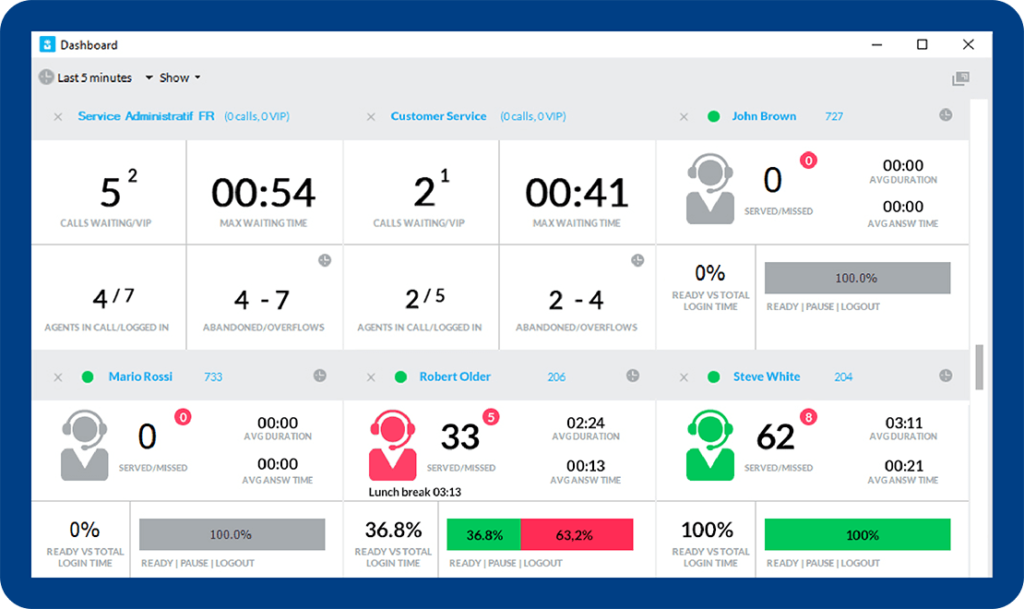
Conclusions
Microsoft Teams has taken a major step forward with the Queues app, delivering much-needed visibility and control for organizations handling inbound calls without the need for a full contact center solution. It simplifies day-to-day operations, offers real-time supervision tools, and introduces light reporting all from within the Teams interface.
However, for businesses that rely heavily on voice communications or require deeper analytics, smarter routing, or compliance-ready features, the Queues app may fall short. That’s where a more comprehensive solution like Imagicle Contact Center comes in, enhancing Teams with advanced features designed to support growing service teams, IT departments, and customer-facing operations.
Ultimately, choosing between the Queues app and a full contact center solution depends on the complexity of your needs. If you’re looking for simplicity and basic control, the Queues app is a great place to start. But if you’re aiming to deliver a superior customer experience with advanced tools and insights, it’s worth exploring a more robust platform like Imagicle.
Need help choosing the call reporting solution for your needs?
Contact Imagicle experts – they’ll be in touch and eager to help you.
Sie könnten auch interessiert sein an...
-
Products Blog
Teams Call Recording in 2025: Ensuring Compliance and Exceeding Customer Expectations
Teams Call Recording in 2025: Ensuring Compliance and Exceeding Customer ExpectationsExplore how teams call recording transforms compliance, training, and CX in 2025. Discover real-world use‑cases, regulatory insights, and how Imagicle’s certified solution secures every interaction for regulated industries. -
Download
Brochure BlogTeams Call Recording in 2025 – a Guide by Imagicle
Teams Call Recording in 2025 – a Guide by ImagicleNeed secure Teams call recording? Read Imagicle’s 2025 guide and learn how 3rd party solutions guarantee compliance. -
Products Blog
Contact Center for Microsoft Teams: Do You Need to Build One?
Contact Center for Microsoft Teams: Do You Need to Build One?Is building a contact center for Microsoft Teams what's keeping your business from ultimate success? Find out.
 Welcome
Welcome Automate
Automate Ensure
Ensure Analyze
Analyze Andere
Andere


 Stefania Solivardi
Stefania Solivardi