 Fiamma Romano - 10 junio, 2025 - 4 ’ read
Fiamma Romano - 10 junio, 2025 - 4 ’ readContact Center for Microsoft Teams: Do You Need to Build One?
As Microsoft Teams cements its place at the center of enterprise collaboration, many organizations are asking the same question: Can we run our contact center directly within Teams? The answer is yes, but not without the right technology partner.
While Teams offers powerful communication tools, it lacks the native capabilities needed for advanced customer service and contact center operations. That’s where third-party solutions come in, but not all integrations are created equal. Whether you’re upgrading from a legacy system or building a modern, cloud-based customer experience from scratch, this guide will help you understand what to look for in a contact center for Microsoft Teams and how to make the right choice for your business.
Why you should build a Contact Center for Microsoft Teams: More Than Missed Calls
You probably love how Teams brings your internal team together. Chat flows seamlessly, video calls connect remote workers, and file sharing happens without a hitch. But here’s the thing: when customers start calling, that smooth experience can quickly turn chaotic.
Teams is undeniably powerful for internal collaboration, yet it lacks the native contact center functionality your growing business needs. You’re juggling chat, video, and voice – but without proper routing, reporting, or queue management.
Your customers expect more than basic call handling. They want omnichannel engagement where their email inquiry connects to their chat history, which links to their phone conversation. Teams alone can’t deliver this integrated experience or provide the advanced reporting your managers need to track performance metrics.
This is where third-party solutions become essential. A certified contact center for Microsoft Teams fill these gaps by extending Teams’ capabilities rather than replacing them. Studies indicate that organizations using integrated contact center platforms with Teams see improved collaboration between agents and back-office teams, enhanced CRM integration, and real-time reporting that actually helps make business decisions.
By choosing a contact center for Microsoft Teams, you’re not abandoning Teams – you’re making it work harder for your business.
Related content
- Turn Microsoft Teams into a Contact Center
- 5 reasons why your Teams contact center needs AI
- Teams Call Recording in 2025: a guide by Imagicle
Features that Matter: What to Look for in a Teams Contact Center Solution
When evaluating contact center solutions for Teams, omnichannel engagement should top your list. This isn’t just marketing buzz, your customers genuinely expect to switch from phone to chat to video without repeating their story. Research shows that over 20 million users rely on Microsoft Teams Phone, making seamless channel switching a business necessity.
Here’s where certification matters. Teams-certified contact center solutions offer guaranteed updates, dedicated support, and future-proofing. Nobody wants to be left scrambling when Microsoft rolls out new features, or when a compliance audit needs to happen.
Your must-have features include real-time reporting and monitoring, CRM and ecosystem integrations, omnichannel advanced call and chat handling(possibily from one unified interface), call recording and interaction analysis. Sprinkle AI-powered features on top of this – AI Virtual Agents doing the work for you, AI analysis of conversations, smart routing are just some examples – and you’ve got a smooth machine running 24/7, accompanying your customer satisfaction all the way to the top.
The Decision: It’s Not One-Size-Fits-All (And That’s Good News)
Your path to contact center integration depends entirely on your team size, existing workflows, and that legacy phone system you’re not quite ready to abandon. There’s no universal «right» answer and that’s actually liberating.
Microsoft Teams offers scalable options that work beautifully for different scenarios. Small teams can start with basic Teams Phone features like auto attendant and call queues, then layer on advanced 3rd party contact center for Microsoft Teams solutions only when growth demands it. Research shows that native Teams features are cost-effective for small teams, while certified solutions better serve complex needs.
Here’s where you need to get brutally honest: will your team actually deliver on basic features, or do they need a bigger asset?
Think of your contact center decision like a choose-your-own-adventure book. A 20-person startup handling basic customer inquiries needs a completely different storyline than a 500-agent operation managing complex technical support across multiple channels. Your plot twists—seasonal volume spikes, compliance requirements, integration nightmares—shape which path makes sense.
Why the Right Partner Matters
Your contact center vendor choice can make or break your Microsoft Teams contact center implementation.
Start with vendor credibility. Look for Microsoft-certified partners who have proven experience with Teams integrations. Research shows that organizations using certified contact center solutions achieve more seamless, omnichannel customer engagement compared to generic providers.
Ask these critical questions during evaluations:
- How does your solution integrate with Azure Communication Services?
- How easy is it to track performances? Is it real time?
- How will agents handle calls, and how is their workspace going to look like?
- Do you offer features that directly integrate in the Teams client for familiarity?
- Is your solution certified to work with Microsoft Teams, for both Privacy & Security and Contact Center?
- Can you demonstrate real-time CRM integration within Teams?
Remember, you’re not just buying software. You’re entering a partnership that needs to support your contact center through years of growth and technological change.
How Imagicle Fits the Picture
Imagicle’s solutions have been seamlessly integrated with Microsoft Teams for years, enhancing visibility, optimizing call routing, and driving better collaboration. Our mission has always been clear: to complement and enhance the native capabilities of Microsoft Teams, transforming it into a powerful communication hub.
Now, we’re taking it a step further: elevating Teams from a calling platform to a complete contact center solution. All while improving both customer and employee experiences, without disrupting the familiar workflows your agents rely on.
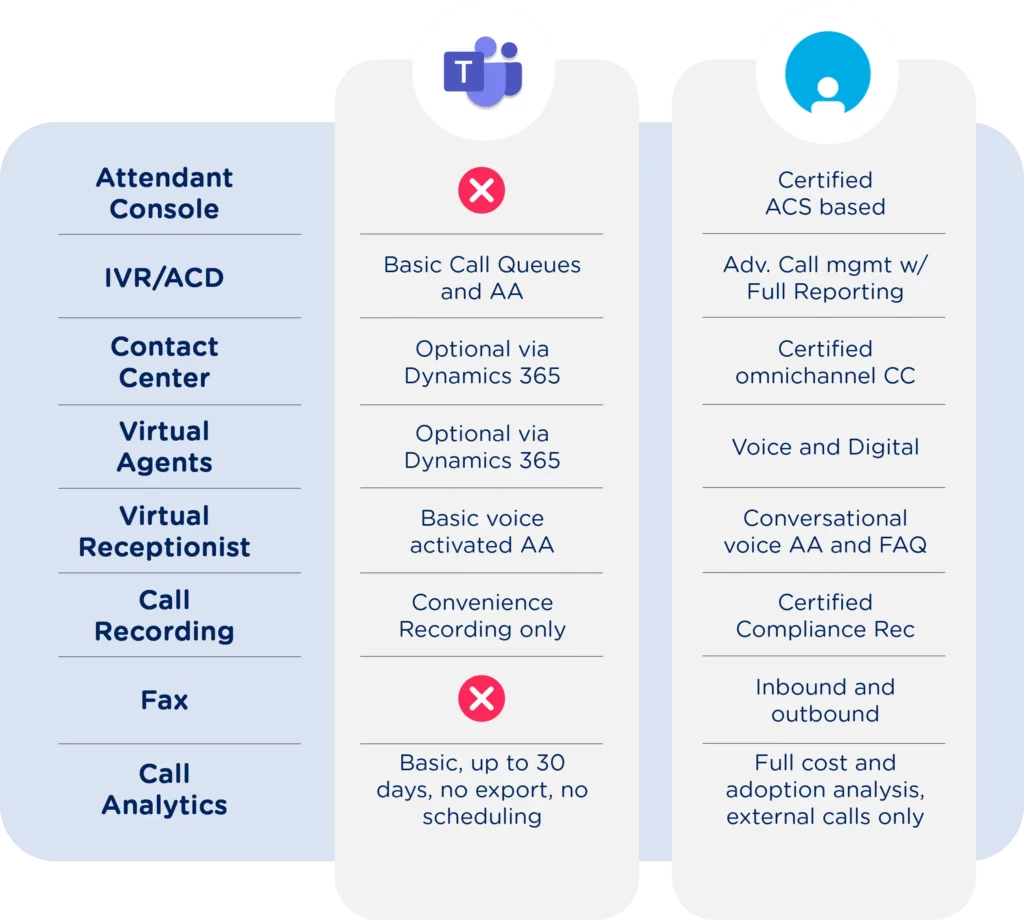
Want to know more about it?
Contact Imagicle experts – they’ll be in touch and eager to help you.
También podría interesarle...
-
Products Blog
Teams Call Recording in 2025: Ensuring Compliance and Exceeding Customer Expectations
Teams Call Recording in 2025: Ensuring Compliance and Exceeding Customer ExpectationsExplore how teams call recording transforms compliance, training, and CX in 2025. Discover real-world use‑cases, regulatory insights, and how Imagicle’s certified solution secures every interaction for regulated industries. -
Download
Brochure BlogTeams Call Recording in 2025 – a Guide by Imagicle
Teams Call Recording in 2025 – a Guide by ImagicleNeed secure Teams call recording? Read Imagicle’s 2025 guide and learn how 3rd party solutions guarantee compliance. -
Products Blog
Teams Call Queue Reporting: What is the Queues App?
Teams Call Queue Reporting: What is the Queues App?What is the Queues App and how does it collect call queue reporting? Do you need a more advanced tool? Find out.
 Welcome
Welcome Automate
Automate Ensure
Ensure Analyze
Analyze Other
Other

